Custom Rom Miui 8 for Advan S5M
MIUI 8 GLOBAL STABLE 8.0.3.0 for Advan S5M
By Santy Safitri
=============
 |
ROM Status : Stable
ROM Base : MIUI 8
Firmware Require : MTK6582 KitKat kernel 3.4.x
===============
What's Work?
- All of features working fine
===============
Bugs?
- I think none
===============
More features by me :
- Patched boot.img/
- Added Swap partition (cache and data)
===============
Changelog :
New – App lock: Unlock all apps at once (06-23)
New – Saved and available Wi-Fi networks appear first in the list (07-05)
New – After a permission is restricted, a clickable notification is sent to the user which can restore permissions (07-05)
New – Automatic adjustments for photos when sharing (07-19)
New – Delete photos from device only when browsing offline albums (07-27)
System
Optimization – Algorithms for using mobile data by multiple SIM cards (09-19)
Fix – Couldn’t open downloaded items in some cases (09-19)
Phone
Fix – Couldn’t connect to mobile networks during the outgoing call (09-19)
Messaging
New – Sound for delivered messages in the Settings (07-16)
Lockscreen, Status Bar, Notification Bar
New – Animation for successful Wi-Fi connection (07-07)
Optimization – Floating notification format for incoming calls (06-22)
Optimization – Separate sound and vibration permissions for notifications (07-07)
Optimization – Buttons in the Notification shade (09-19)
Fix – Errors on Wi-Fi details page (06-22)
Fix – Accessibility for Home screen (07-22)
Home screen
Optimization – Landscape mode for Task manager (07-08)
Optimization – Task Manager stability (07-13)
Optimization – UI details in Task Manager (07-22)
Gallery
New – Automatic adjustments for photos when sharing (07-21)
New – Delete photos from device only when browsing offline albums (07-26)
Weather
Optimization – Templates for different weather conditions (09-19)
Fix – FC issues when viewing weather info (09-19)
Settings
New – Saved and available Wi-Fi networks appear first in the list (07-05)
File Explorer
Fix – Couldn’t see files saved from dual apps (06-28)
Clock / Calculator
New – Duplicating alarms in First and Second spaces. Set an alarm in First space, turn off in Second space (07-27)
Optimization – Improved order for frequently used settings (07-01)
Quick Ball
New – Tap gesture for Quick ball (06-30)
===============
Link ROM :
MIUI_8_GLOBAL_STABLE_8.0.3.0_S5M.zip
===============
Link Gapps :
www.opengapps.o
===============
Link SuperSU :
DOwnload
===============
NOTE :
- Not compitable for CWM user! PhilZ or TWRP is very recommended!
- Chose Pico only! Because system partition very small (ARM > 4.4 > Pico > Download) done!
===============
Flashing Guide :
- Boot your device to recovery mode (TWRP or PhilZ)
- Flash MIUI_8_GLOBAL_S
- Wait until finish
- Next, flash SuperSU for Rooting your device
- Waiting again until finish
- Reboot (Don't flash Gapps)
- Wait until your device booting on home screen
- Now Reboot again to recovery mode, and flash Gapps don't forget to wipe cache and dalvik-cache
- Wait untill finish, done!
===============
[Some tips and trick]
A : Can I install custom font (.mtz format) in this ROM?
Q : Yes, you can install custom font (.mtz format) in this ROM
A : How?
Q : Download font (.mtz format) from any source (you can grab it in MIUI forum, XDA and other thread.
Download ZArchiver from PlayStore, open ZArchiver app search font (.mtz format) and extract.
Now you can see folder named font, take it and push to /system/fonts don't forget to set permissions rw-r-r reboot your phone, done!
===============
[Problem when trying to push any files and apk to /system]
A : I can't push any files and apk to /system, how to fix it?
Q : Open SuperSU app, go to settings and search Load separation space and the name (muat pemisahan ruang dan nama) klick/
===============
Credit :
- Allah SWT
- MIUI Dev
- Xiaomi
- Chainfire
- Luyến Bảo Lộc
- All Member Forum ADVAN STAR 5/S5M
- Santy Safitri
- And you
Source : Forum ADVAN STAR 5/S5M User Indonesia
Label: Advan S5M
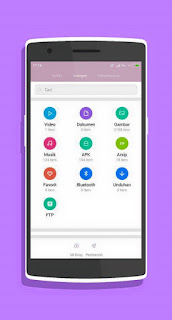


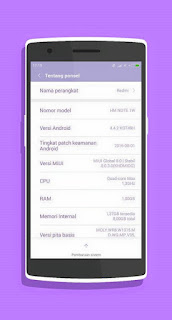
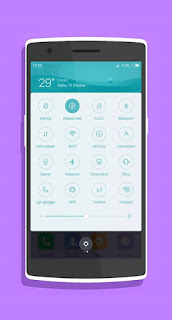


0 Komentar:
Posting Komentar
Catatan: Hanya anggota dari blog ini yang dapat mengirim komentar.
Berlangganan Posting Komentar [Atom]
<< Beranda