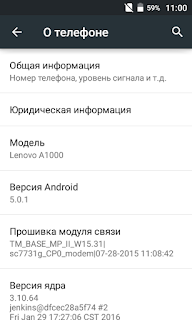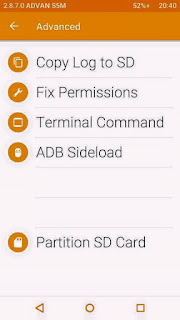Cara unlock bootloader Meizu M2 Note
Do With Your Own Risk!
Unlock BL dilarang update/flash OTA stock ROM via update.zip seperti sebelumnya, bakal brick dan harus di flash ulang via flashtool!!
Pastikan HH bukan model
China M571C (liat di setting -> about phone / liat dibelakang dus )
kebanyakan yang ada di Indo yang model M571H, dan itu aman buat unlock.
M571C = ga aman di unlock
M571H = aman
usahakan HH udah Root, monggo nyelem ke bawah
posisi HH yang sudah ditest saat dieksekusi FlyMe 5.1.80G
Download bahan :
Download.biar mantep, tutor aslinya + gambar :
Disini1. Extract bahan2
2. Install driver mtk, kalo dah ada lanjut step 3.
2.1 Kalo belum pernah isntall driver mtk, buka device manager di PC ,(klik kanan logo start windows, klik device manager) matiin hh terus colokin ke PC, ntar keinstall sendiri, kalo udah cabut dari PC
3. Buka folder SP FlashTool, klik kanan flashtool.exe ->
run as Administrator
4. klik Download agent -> pilih
MTK_AllInOne_DA.bin . Klik Scatter-loading -> pilih
MT6753_Android_scatter.txt. Muncul di bawah bbrp list. Perhatikan baris dengan nama "secro" klik di bagian kolom location, akan muncul pilihan seperti sebelumnya, buka folder "unlock images" pilih
temp_unlock_secro.img. Pastikan modenya "
Download -Only" lalu klik tombol Download (panah ijo kebawah). HH masih keadaan mati, sambungkan kembali ke PC. Kalo berhasil akan ada tanda sukses nya, lalu close flash tool cabut HH dari PC, lanjut step 5
4.1 Kalo ga berhasil proses nya, cek device manager, dan lihat kalo ada device (MTK) tanda segitiga kuning, klik kanan update driver -> Browse my computer.... -> arahin ke folder "MTK Phone Driver" yang ada di dalam folder SP FlashTool. Kalo masih ga bisa detek (khusunya Windows 10) ikuti cara ini
Disini (tapi dengan drive yang tadi uda kita download)
5. Buka kembali flashtool.exe (run as admin), dengan cara seperti sebelumnya, pilih file
secro.img, lk.bin,
preloader_meizu6753_65c_l1.bin di baris masing2. Klik Download, HH masih keadaan mati, sambungkan ke PC, tunggu sampai sukses
6. Kalo sukses, cabut HH dari PC, hidupkan, akan ada tulisan "normal boot" kecil di pojok kiri bawah pas logo MEIZU muncul dan bisa lanjut flash TWRP
1. Buka Root Explorer (mount R/W jangan lupa) atau root file manager andalan anda sekalian, arahkan ke folder /System dan hapus file
recovery-from-boot.p (atau bisa di backup/move ke sdcard)
2. matikan HH, buka flashtool (run as admin). pilih baris recovery, klik di kolom location -> arahkan ke folder “Recovery” yang ada di dalam folder “SP FlashTool” -> pilih
TWRP_recovery_3.0.2-0_Compiled_by_MX.img. Download, sambungkan HH, tunggu sampai sukses
3. HH siap dioprek (cara masuk TWRP tekan tombol Power + Vol up, setelah mucul logo Meizu 2 detik lepas tombolnya). Kalo berhasil masuk, ada pilihan, swiper/geser aja ke kanan. Siap buat backup ROM atau install CusROM
P.S : factory reset / wipe data,system,cache emang rada lama 5-8 menitan
Cara flash stock recovery dan balik ke Locked Bootloader Meizu M2 Note (tested and work pakai file update.zip Fw 5.1.8 G)
1. siapkan Stock rom flyme (update.zip) official dari meizu, link bisa nyelem ke doc lain, copy ke internal sdcard HH
2. Posisi HH mati, buka flashtool.exe (run as admin), pilih baris recovery, klik di kolom location -> arahkan ke folder “Recovery” yang ada di dalam folder “SP FlashTool” -> pilih recovery-stock.img. Download, sambungkan HH, tunggu sampai sukses.
3. masuk ke recovery mode (tombol power + vol up), flash update.zip + clear data seperti biasa,
3.1 kalo HH tiba2 mati dan hardbricked, pastikan HH mati, buka flashtool.exe, flash
temp_unlock_secro.img, kalo sukses, masuk ke recovery mode, flash update.zip + clear data
Link - link :
+ CusROM :
Download+ Stock :
Download+ update TWRP by ShevT :
Download. (download yang lp (lolipop) jangan yg mm (marshmallow) kecuali kalo mau experiment, flash via TWRP yang uda ada)
+ Buat ROM yg butuh gapps :
http://opengapps.org/ (pilih yang arm64 dan sesuai base OS loli/marsh (5.1/6.0) )
Rom yang uda dites
-
MokeeROM bug : camera ga detek, bluetooth error, auto rotate g bisa,tapi wifi bisa
-
Resurection Remix OS 16.1 (by khubbitdinov
.bug : wifi harus masukkan IP manual (static), ga bisa auto obtain/DHCP
-
CM 12.1 by kadabra10
bug : camera keungu2an dan ga bisa fokus,led notification ga work, buat ROM sehari hari menrt ane udah lumayan, tapi sepertinya batere agak boros (belum test masalah batre awet pa ga)
-
cm13-20160804-m2note-youyou475 (file berupa 7zip, di ekstrak dulu baru di copas ke HH,
password 0000)
layar kebalik tapi touch nggak
sumber :
OFFICIAL MEIZU M2 NOTE INDONESIA
http://forum.xda-developers.com/mei...http://4pda.ru/forum/index.php?show...Label: Meizu M2 Note